Project Management
For an overview of the PMO's mission and its services, visit the PMO homepage.
PMO FAQ
The Project Management Process outlines the different phases of the life cycle of a project in IT, as well as the best practices that can help manage every phase successfully.
Click on each tab to learn more about the purpose and key deliverables of each phase. For questions related to the process, contact [email protected].
For IT projects with:
-
Major cross-disciplines coordination
-
Critical communication plan
-
High Risk / Visibility / Compliance
Contact:
Amanda McGowan
Director of Strategic Initiatives
Information Technology
The PMO recommends the use of Google shared drives to store all of the project files and share it with the project team. When a project has been officially closed, the Project Lead/Coordinator can archive the project repository as follows:
- Add the word '(CLOSED)' at the end of the folder’s name
- Add ‘z’ at the beginning of the name (this will force the folder to go to the bottom of the list)
- Example: 'zProject- Gmail Migration (CLOSED)'
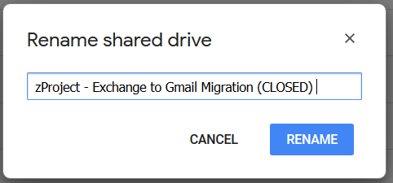
- Change the access rights to "viewer" for all users, except for the Project Lead and Project Coordinator
- Inform all of your stakeholders that the folder has been renamed
The PMO has created different templates that can be leveraged by project leads and project teams across SSU.
To get a copy of any of the available templates (only for SSU employees):
- Access the PM Templates shared drive in Google with your @sonoma.edu email address
- If you don't have access to the folder, click on request access within Google Drive or contact [email protected]
- Find the template that you want to copy and double click on it to open the document
- In the menu bar select File > Make a Copy
- Edit the name of the document
- Select your project's shared folder where you want to add the copy of the template
- Go to your folder and start using the template(s)
Note: The templates can be tailored to the needs of every specific project.
For any questions regarding the PMO templates, contact [email protected].
You can hide folders from your Google Drive navigation panel as follows:
- Right click on the specific folder and select “Hide shared drive”.
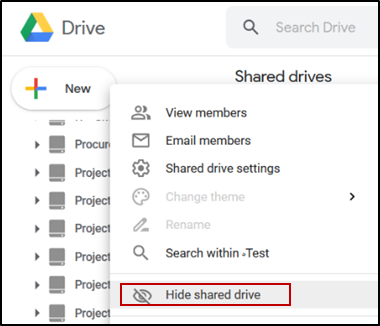
To unhide folders:
- Click on your Shared Drives folder and then select “Hidden shared drives” on the top right corner.
- Right click on the specific folder and select “Unhide shared drive”.
To submit a project request for review and prioritization, the requester needs to complete and submit the IT Project Request Form.
The PMO recommends the following guidelines to create Project Team Drives in Google:
- Create a “New Shared Drive” for your project
- Naming Convention
- Start with the word "Project " followed by the title of the project (as per your Project Charter and the IT Projects List)
- Example: “Project – Gmail Migration”
- Share the folder with the appropriate stakeholders
- Access recommendations:
- Core team members. Contributor rights (edit all files and upload new files, but can’t move or delete files)
- Other Stakeholders. Viewer rights (can only view all files)
- More info on how to create shared drives in Google
The table below lists the key deliverables for each phase of the project management process.
| Phase | Project Management Deliverable |
|---|---|
|
Initiating - |
|
|
Planning - |
|
|
Executing and Controlling - |
|
|
Closing - |
|
*Strongly Recommended
To get any of the available templates, check the Project Management templates shared folder.
Identifying the key stakeholders (along with their roles, responsibilities, and interests in the project) will help you communicate and work with them more efficiently. The goal is to identify and satisfy their needs and achieve the project requirements successfully.
The chart below is an example of the composition of a project team at SSU. The chart is followed by a table that describes the general role and responsibilities for each of these stakeholders.
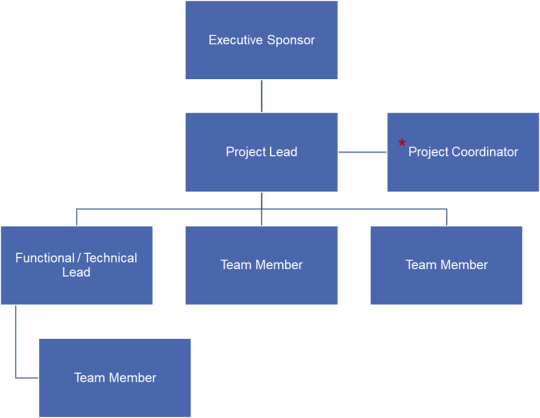
*Project Coordinators are allocated depending on the project’s characteristics. In projects with no Project Coordinators, the IT Project Lead will perform the project coordination activities.
The following roles and responsibilities are generic descriptions and these can be modified and tailored according to the specific needs of each project. For instance, a team member can be a subject matter expert in software development and hence his/her responsibilities will need to be adjusted to describe the specific activities that they will be executing as part of their role in the project. The Project Charter must include the list of stakeholders as well as their roles and responsibilities in the project.
| Project Role | Responsibilities | Comments |
|---|---|---|
|
Executive Sponsor |
A person or group who provides resources and support for the project and is accountable for enabling success. |
Help eliminate barriers. Approves final plan. |
|
Project Lead |
Main person accountable for the success of the project. Work plan, resources allocation, risk management, scope change control, milestones monitoring, and communicates project status to all stakeholders. |
Authority to manage people, conflict, risks and issues. If not an MPP, seek authority from supervisor. |
|
Project Coordinator |
Coordinates project effort from start to end. Applies project management methodologies and tools to ensure projects deliver the expected results within scope, time, and budget. |
Limited authority over resources. Escalates risks, issues, and people management matters to the Project Lead. |
|
Functional / Technical Lead |
SME responsible for leading the effort of a functional or technical area (e.g. CMS, CO, Networking, etc.) |
Authority to assign work and resources. |
|
Team Member (Subject Matter Experts - SMEs) |
Staff members who exhibit high level of expertise in a specialized job, task, or skill. SMEs are responsible for performing specific tasks of the project to achieve its objectives (e.g. Sysadmin, Web Developer, Business Analyst, etc.). They help defining requirements and are often heavily involved in testing and training. |
They report progress of their work, and related issues or risks to the Project Lead and Project Coordinator. |
A project charter is a document that formally authorizes the existence of a project and the authority to apply resources to project activities.
Project Leads must ensure that all ITAG-approved projects have a project charter in place during the project's initiating phase.
Tips for Project Leads:
- Develop the Project Charter with your project team.
- Review the Project Charter with your project sponsor and get their approval / acceptance.
Benefits:
- Clear and common understanding of the scope.
- Clarity on roles and responsibilities.
- Team Building.
Key Elements:
- Problem Statement
- Business Case & Benefits
- Goal Statement
- Preliminary Milestones
- Scope In/Out
- Objectives and Success Criteria
- Risks and Constraints
- Project Team Members
- Stakeholders
- Cost Estimates
- Approval / Acceptance
To get a copy of the template, access the Project Management Templates shared folder.
A project is a temporary endeavor undertaken to create a unique product, service or result.
In IT, a project is defined as any temporary initiative which effort is estimated to take over 20 hours and requiring two or more IT participants.
If the work is recurring, ongoing, with no defined end, then you might have an operational process, and not a project.
For example: The development of a new application is a project and providing support to users of that application is operations.
Examples of Operations or Maintenance activities:
- Minor modification or an upgrade to an existing process or program, for instance:
- Cashnet interface upgrade
- PeopleSoft regular updates
- Systems patching
- Single person’s office moves
- Single room’s AV equipment refresh
In general, a project is a temporary endeavor undertaken to create a unique product, service or result.
In IT, a project is defined as any work taking over 20 hours and requiring two or more IT participants.
Some examples of IT Projects include:
- Canvas Implementation
- Gmail Migration
- Stevenson Remodel
- EAB Mobile App Implementation
For reference, see the list of current IT Projects.
CSU Learn contains a variety of online courses in project management. Below is a list of trainings recommended by the PMO:
| Course Name | Description |
|---|---|
| Project Management Essentials | Managing projects is a key function of leadership. This challenge examines methods for overseeing project teams and managing stakeholder expectations. |
| Project Management Introduction | This course covers key project management concepts and terms, and provides information about the variables that can influence project outcomes. |
| Project Initiation and Planning | This course introduces project integration management activities including developing the project charter and developing the project management plan. |
| Plan and Manage Communications | This course covers the Plan Communications Management and Manage Communications project management processes. |
| Managing Stakeholder Engagement | This course covers the Manage Stakeholder Engagement and Monitor Stakeholder Engagement project management processes. |
| Managing Project Work | This course covers the Direct and Manage Project Work, Manage Project Knowledge, and Monitor and Control Project Work processes. |
| Capturing, Analyzing, and Using Project Lessons Learned | This course covers collecting, analyzing, managing, and passing on lessons learned. |
Project Stakeholders include any individual, group, or organization who may affect, be affected by, or perceive itself to be affected by a decision, activity, or outcome of a project. The diagram below shows examples of individuals or groups that can be project stakeholders. For more details, consult the general roles and responsibilities of key stakeholders.
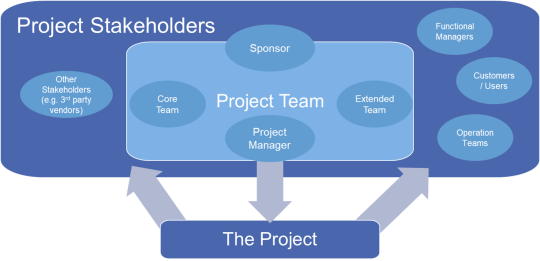
If a project requires support from Facilities, you must submit a facilities project request.
For any questions related to the Project Management Office - PMO, contact:
Amanda McGowan, Director of PMO and IT Governance
Information Technology
The Information Technology Advisory Group (ITAG) reviews and prioritizes all IT Project requests.
To learn more about their mission and their members visit the ITAG web page.


