Drupal 7 - Add a Link to Zoom or other site in Faculty Office Hours
In a Drupal Faculty & Staff profile, you can add a Zoom link in the Office Hours' Comment field. You can also use this method to link to a signup sheet on Calendly, Google Drive, or other sites.
- Login to your Drupal site.
- Find the profile page and click New Draft, or find the page in the Content list and click edit.
- Scroll to the Office Hours section, and select hours for the relevant day(s).
- In the Comments field for that day, you'll type or paste in HTML for the <a> tag (link).
Here's the format:
<a href="https://SonomaState.zoom.us/j/zoomsessionnumber">Name's Zoom Link</a>
The actual HTML would look like this:
<a href="https://SonomaState.zoom.us/j/1234567890">Lobo's Zoom Link</a>
Here's a screenshot of what that looks like:
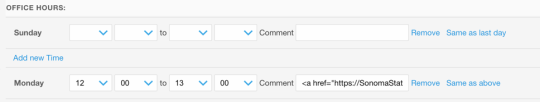
- Save and publish the page.
- The Office Hours with Zoom link will be displayed on the Faculty member's profile page, and also on the department's Office Hours page.

