How do I hide repositories of closed projects (Google shared drives)?
You can hide folders from your Google Drive navigation panel as follows:
- Right click on the specific folder and select “Hide shared drive”.
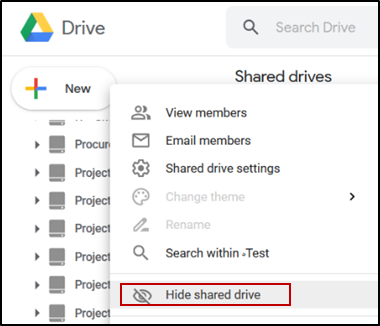
To unhide folders:
- Click on your Shared Drives folder and then select “Hidden shared drives” on the top right corner.
- Right click on the specific folder and select “Unhide shared drive”.

