Getting Started with Adobe Sign
Adobe Sign is SSU's preferred online platform for collecting digital signatures. You need to submit an Account Access request for an Adobe Acrobat Sign account before you can use the online features: Adobe Acrobat Sign Request Form (SSU login required).
To access the online Sign portal, go to the Adobe Acrobat Sign Login page.
For helpful tutorials and how-to pages, click the Help Menu icon (a circle icon with a question mark inside it) in the upper right of the window after you log in:
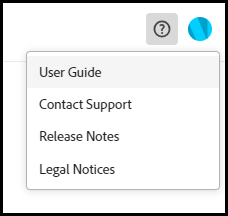
If you need help setting up a document for signature(s), you can use the same Adobe Acrobat Sign Request Form as above to ask for assistance.

